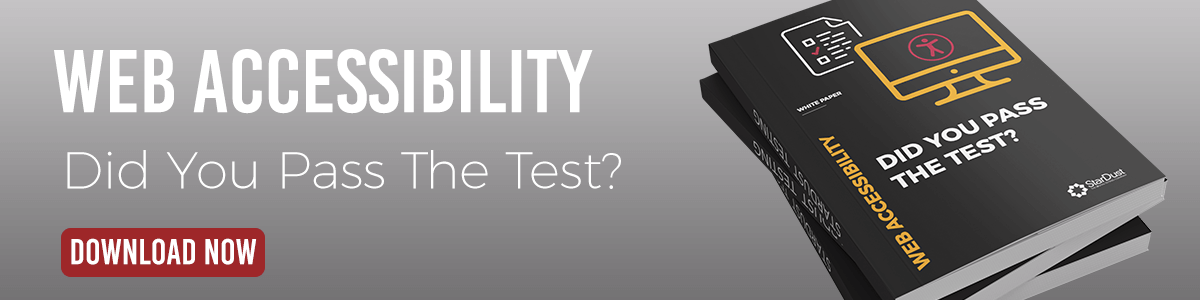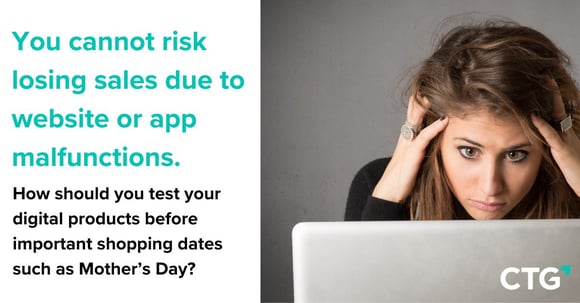In part 1 of this series, we explored how to carry out accessibility testing on Android OS. In part 2, we will focus on accessibility testing iOS apps.
In case you missed the first part of this series, let’s take a quick look at what defines accessibility testing is and why it is important.
What is Accessibility Testing?
Accessibility testing is a kind of quality assurance test designed to uncover flaws that can make it difficult for persons with disabilities to access, navigate, or use a website or application. An accessibility test for a website, for example, will often check to see if the website and its content conform to success criteria laid out in the Web Content Accessibility Guidelines (WCAG).
At the same time, accessibility tests for mobile applications often check to see if the application and its content meet the mobile accessibility standards in the W3C WAI accessibility standards.
Common types of disabilities
- Vision: Complete or partial blindness, color blindness, or other issues leading to poor vision
- Physical: Difficulty using a keyboard, mouse, or other physical tools commonly used to use a computer or mobile
- Cognitive: Learning difficulties or poor memory
- Literacy: Difficulties with reading or comprehension
- Hearing Disabilities: Auditory problems that lead to complete or partial deafness or other hearing impairments
Why is Accessibility Testing Important?
Simply put, accessibility testing will allow you to increase your business opportunities and build a company that is both legally and socially responsible.
Business Opportunities
Accessibility is crucial for businesses and organizations looking to maximize their bottom line. Today, people with disabilities make up more than 15 percent of the entire global population. Economically, this population controls $8 trillion in spending worldwide.
In the United States alone, people with disabilities have $645 billion in disposable income. Having mobile websites and applications that not only meet accessibility guidelines, but also are compatible with the assistive technology tools is a surefire way to increase traffic, gain a larger customer base, and maximize revenue.
Legal Responsibility
Many countries around the world have laws designed to ensure people with disabilities have access to digital services. The United States, Canada, and EU all protect digital accessibility requiring online platforms to be accessible to people with disabilities. Failing to abide by this legalization can create a number of problems that should be avoided at all costs.
Social Responsibility
More importantly, more consumers expect businesses to be socially responsible and support those who align with their values. In fact, 92% of consumers are more likely to support a business that is physically and digitally accessible. It is also important to recognize the potential damage that can be done when a brand is called out for failing to provide websites or applications that are inaccessible.
Performing Accessibility Testing on iOS?
Generally, an accessibility test can be executed in a number of ways, the first being through automated testing.
Automated Testing & Manual Testing
Overall, automated testing is a great starting point when it comes to accessibility as it makes it possible to test hundreds of pages very quickly in order to get a general idea of the accessibility of a website or application. Automated accessibility testing is also well suited for evaluating features that do not require the critical eye of a tester like "alt" attribute. However, automated testing is limited in its ability to find every bug or anomaly that makes a website or application less accessible.
The second way to execute accessibility testing is through the use of manual testers, which involves evaluating an application or a website on real devices paired with assistive technology software or hardware. Although slower than automated testing, manual testing goes beyond the surface level of accessibility features such as the appropriateness of "alt" tags. Overall, manual accessibility testing provides a greater human-driven accessibility assessment.
Test Coverage
Like any QA test, accessibility tests for mobile websites and applications should account for the variety of screen sizes and operating systems used today.
For the purposes of this article, we will focus on manual testing using accessibility tools or features built into Apple's iOS.
iOS Accessibility Features
VoiceOver
VoiceOver is a screen reader that interacts with objects in your applications so users can drive the interface even if they can’t see it. With VoiceOver, all the content on the screen can be read aloud to the user enabling them to use the application or website.
When testing, the standard approach is to ensure that all content elements (text, links, form fields, tables, and more) are accessible or compatible with this feature.
However, what makes VoiceOver important is its ability to provide a variety of visually impaired users with a comparable experience to non-visually impaired users.
Here are additional questions to ask when testing:
- In rotor mode, can users navigate the page based on the type of element, for example, links, headings, text fields, images, etc.
- Are all the elements of the page labeled as “accessible”?
- Are “accessibility labels” marked and do they provide a short description of the label? For example, “New playlist”.
- Do accessibility labels begin with a capital letter and are not ended in a period? This is important for ensuring that accessibility labels are read by VoiceOver with the proper inflection.
- Do accessibility hints provide a brief description of what the element does? Like accessibility labels, hints should begin with a capital letter, but they should end in a period. Also, they should avoid using the name or type of the control. For example, “Create will create a playlist” sounds less natural when read aloud.
- Do accessibility traits provide meaningful information to the user to help them better understand the element?
Zoom
Zoom is a full-screen magnifier that scales content up to 200 percent to help visually impaired users. When paired with Magnification, the screen can be scaled up to 500 percent. Using Zoom, you can test your application to see how it appears while it is magnified.
Switch Control
Switch Control gives users the ability to use their iPhones and navigate the different content and elements on a website or application with alternative controls. With Switch Control, users with limited mobility can navigate and make selections using by tapping the screen, moving their head in front of the selfie camera, or by pressing adaptive switches. Testing your application with this element will uncover bugs that can prevent users from navigating and using the application or mobile website.
At StarDust, we’ve developed a test framework based on the Web Content Accessibility Guidelines 2.1, which are recognized as the international norm in web accessibility. Testing along these guidelines is the best way to ensure your digital products are not only accessible to a maximum number of people, but also provide an optimal user experience.
Learn more about accessibility testing with StarDust or download our white paper to learn more about the importance of web accessibility.

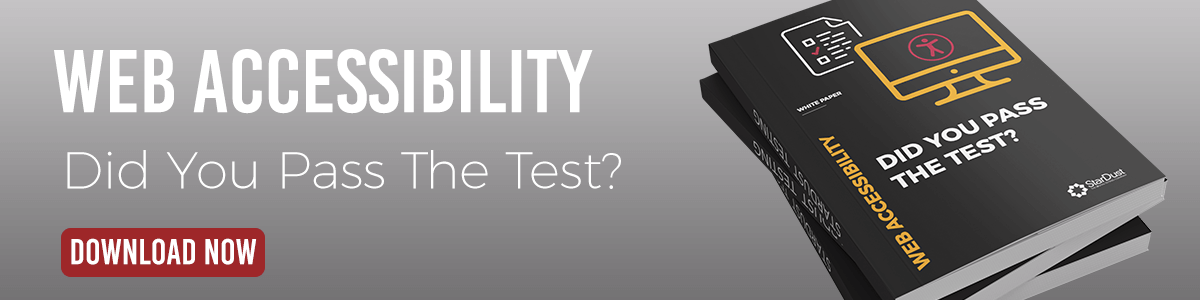
.png?width=975&height=487&name=Test%20daccessibilit%C3%A9%20diOS%20EN(1).png)