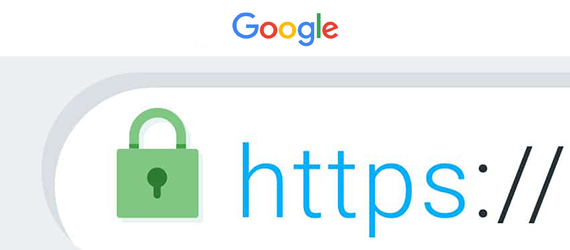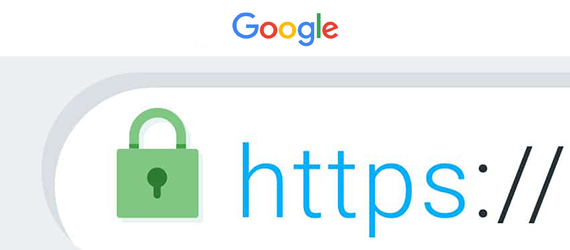Google is putting the pressure on.
Their goal is to force HTTP into extinction, and they will not give up until they get there.
For years now, they have been pushing websites towards HTTPS (a secure form of HTTP). In 2016, Google started giving higher rankings to websites that use HTTPS connections than ones without. It worked strikingly.
This week, Google announced their strongest tactic yet.
In July, Chrome will disclose the one thing that companies, with HTTP sites, don’t want their users to be worried about:
the level of their website’s security.
Instead of having the innocent little symbol that hides the fact that user information “is not secured and could be stolen by attackers,”
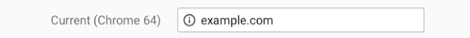
Google Chrome will now display a big, juicy “not secure” warning to your users, right next to the domain name.
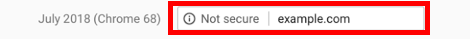
If you are still sitting comfortably in the era of HTTP, it may be time to wake up and smell the roses. Most companies have already made the shift to HTTPS.
Here are 5 steps to switch your website to a HTTPS connection:
- Purchase a SSL certificate online.
- Install the SSL certificate on your website’s hosting account.
- Do a full back-up to verify that all your data is safe during the exchange.
- Make sure that all website links are changed from HTTP to HTTPS so that your website can be easily found.
- Create a 301 redirect that will automatically redirect all the traffic going to your HTTP site towards your new HTTPS site.
And don’t forget to test everything to make sure it’s working correctly (or let us do it for you. Here at StarDust, we are the testing experts!).