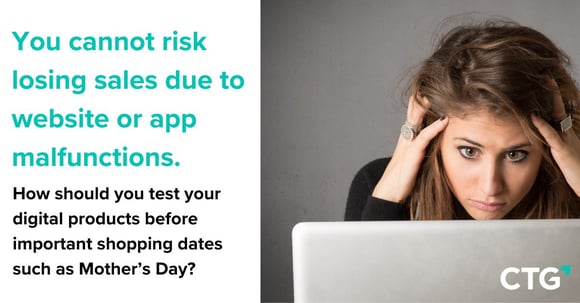Finally, you have rolled out your new e-commerce site. It seems "almost" perfect. Everything is working. And then, little bugs pop up here and there, and you are not really able to manage them.
A BUG BETWEEN 2 DEVELOPMENT PHASES?
Let us look at a typical situation: an e-commerce site is about to be put into production, there are "almost no more" bugs because a testing campaign has been completed, the re-testing phase is done, the last updates to the site have been implemented. The entire roll-out plan is tied up, and the marketing campaigns are ready.
The site is rolled out. Everything is well. The marketing teams take over, scan Google Analytics, and see the numbers climbing.
Then, a user reports a little anomaly, then another lets it be known through a forum or a social network that there are download problems. Then, there is a new version of OS Windows. Then, a new browser is unveiled. Then, a team member reports a bug that had been well hidden in the code.
What is to be done about all these reports that are coming in continuously? How does one set about reproducing them and then correcting them knowing that the next development phase is not planned for several months yet?
Unfortunately, there is no procedure for all these bugs. The only solution is to tinker with them in-house.
The anomalies are described in a document, frequently reproduced on a personal device, and hastily corrected. Thereafter, the teams pray for the bug to be corrected for all the configurations in the market.
HOW TO MANAGE THESE SIMPLE BUGS?
Most of these bugs uncovered during the utilization phase are one-off, limited-scope, urgent, and outside of all test strategies, of course. They all belong to the category of "easily" tested, isolated, easily reproducible: what one would refer to as Test Tasks.
They do not require a test campaign on a grand scale, complex and long to mount, but they deserve as much, if not more, attention because the users' eye is more squarely on the brand image given that the site is online.
Here are a few examples of task testing:
- reproduction of a bug reported by a user
- regression test following the roll-out of a new smartphone/OS/browser
- test of a new feature (minor release)
- test of an email template
- response test on a mobile
- A/B testing
- exploratory testing
StarDust has created MyTestingLab.io to simplify the performance of these tests between two phases of development. It is a veritable testing e-store.
HOW DOES IT WORK?
> You order a test on MyTestinglab.io from a catalog of tests or by describing your own test task. It is essential to provide as much information as possible for the test to be performed: test environment, test description, URL.
> StarDust validates the test task.
> StarDust testers perform the tests in a lab.
> Test results are received within 24 hours (from the validation of results by StarDust on business days).
> The results are validated.
The teams waste no more time performing the tests. They order tests on MyTestinglab.io, retrieve the results, and update the site.
Individual tests are now available, less time-intensive, and one click away.