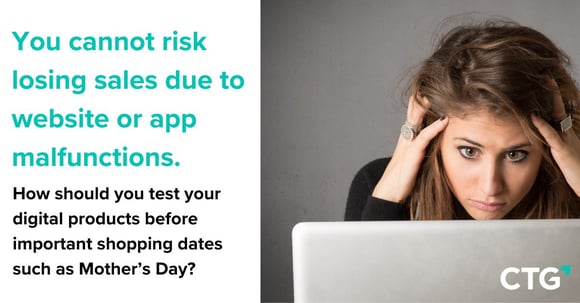To succeed in today’s e-commerce environment, it has become more important than ever for retailers to use performance testing to optimize their e-commerce websites and applications.
Between existing consumer trends and the public’s response to the pandemic, e-commerce activity is surging. In 2020, U.S. e-commerce sales hit $791.7 billion, an increase of 32.4% from $598.0 billion in the previous year. E-commerce sales also surged during the 1st and 2nd quarters of 2021, which reported a 22.1% increase.
As e-commerce sales grow so do the challenges for retailers; delivering a flawless digital customer experience to maximize sales, all while accommodating more traffic and demand on their websites and application.
Why is Performance Testing Important?
To guaranty a top-notch customer experience, websites and applications must offer a frictionless and consistent user experience. Performance testing plays a key role in empowering development teams to produce websites and applications that do just that.
Performance testing is a non-functional software test designed to measure an application’s stability, scalability, and speed or responsiveness under particular workloads. Through performance testing, Quality Assurance (QA) teams can identify issues that can cause an application to function poorly (slow-loading pages, unresponsive functionalities, website outages, application crashes, etc.) due to an increased traffic or demand.
Uncovering performance related issues represents an essential action that will ultimately enable developers to correct these issues and optimize the overall quality of any website or application.
How to Test E-commerce Applications?
The importance of offering a great customer experience cannot be overstated. That is why retailers must take the proper steps to test their websites and applications especially when it comes to providing a consistent and stable online experience during peak sales periods.
In order to assess an application’s scalability, speed, and stability, there are a number of different performance tests that QA teams should consider. Executing these tests is the best way to measure the performance of an e-commerce application or website from a variety of angles.
- Load Testing: Measures an application’s performance under normal workloads.
- Stress Testing: Checks the behavior of an application under heavy workloads to determine the application’s breaking point.
- Spike testing: Evaluates an application’s performance when there is a sudden increase in the applications workload.
- Scalability Testing: Assesses an application’s ability to scale up in response to an increase in its workload.
- Volume Testing: Gauges the application’s throughput by using a large amount of data in search workflows.
- Endurance Testing: Calculates an application’s performance when under a particular workload over a long period of time.
Performance Testing Advice
In e-commerce, the performance-testing plan should also incorporate a number of elements that can affect the speed and scalability of websites and applications.
1) Test across Different Geographical Locations
For retailers with an international customer base, performance tests should be carried out to ensure the geographical location of online shoppers does not affect the speed of the site or application. The point here is to make sure customers in the United States experience the same response time as customers in France or Japan.
2) Test All Transactions
Because some transactions, like product searches, can be more network intensive than others, testing all transactions is critical. At the same time, transactions need to be tested across different devices and browsers to make sure the transaction speed is up to par.
In addition, it is crucial to recognize that online shoppers do not all have the same profile and nor exhibit the same behaviors or tendencies. In fact, it is very common for shoppers to take several different paths while shopping online. As a result, QA teams must pay careful attention to testing every user path possible to measure its impact on the application’s architecture.
3) Test Across Different Devices and Configurations
Today’s online consumer uses multiple devices before ultimately making a purchase, whether in-store or online. To offer an optimal user experience, it is vital for performance tests to account for the different devices (laptop, tablet, and smartphone) that consumers use to shop online.
Additionally, using different browsers, operating systems, smartphone or tablet models, etc., is essential to determine if certain configurations negatively affect the performance of an application or a website.
4) Test Payments Systems and Gateways
E-commerce websites and applications need to be able to handle multiple transactions at the same time. Testing payment systems is critical step in the QA process, and should not be skipped for any reason. Testing the performance of payment systems will help the QA team uncover any issues that can disrupt or block transactions, especially when a large number of users checkout at the same time.
When it comes to third-party payment gateways, it is important note that testing can be a bit more challenging. This is because most payment gateways providers do not provide a favorable testing environment. While this may sound unreasonable, it is a way for payment gateway providers to prevent their portals from being flooded with tons of virtual users.
Using a sandbox environment, QA teams can overcome this challenge in creating a safe testing environment in order to test key scenarios on an application or site with a fully integrated payment gateway.
As online sales continue to grow and represent an important channel for retailers, performance testing will continue to enable them to deliver high quality applications and sites. For help planning or executing effective performance tests, do not hesitate to contact us.