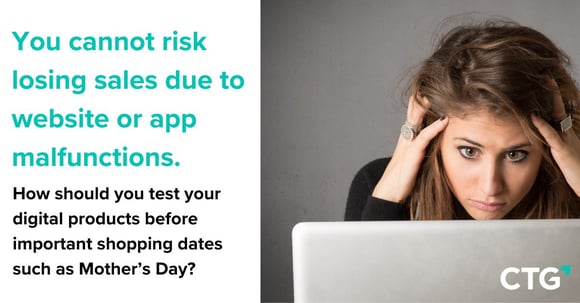There is no need to debate the importance of user acceptance testing (UAT) when it comes to the development of mobile applications. Acceptance tests in many ways act as a safety net by protecting the quality of mobile apps from the effects of having digital bugs and anomalies.
However, one question does remain when it comes to executing user acceptance tests for mobile applications; is it better to test using real devices or emulators? What are the benefits and costs of choosing one over the other?
User Acceptance Testing With Emulators
An emulator is a computer simulation of a testing device like a mobile or tablet that can be used to test an app. Emulators are commonly used when testers do not have access to the actual testing devices they need.
One of the benefits that emulators offer is their ability to simulate both hardware and software of a smartphone or tablet, which makes it possible for an app to operate normally on an emulator. Although setting up high-quality emulators take time, they do enable QA teams to test the real version of an app to find basic bugs that affect the layout of the app and certain functionalities.
Since executing acceptance tests on emulators is also cheaper than testing on real devices, it can be a more cost-efficient way to carry out acceptance tests as well as initial testing during the software development lifecycle. This is very beneficial when constrained by tight budgets that make it impossible to purchase a variety of testing devices.
User Acceptance Testing With Real Devices
Real devices are what they sound like, a smartphone, tablet, or desktop that a tester uses to evaluate an app or website. But why test mobile apps using a real smartphone when it possible to run the same test using an emulator? Well, as Marvin Gaye and Tammi Terrell attested, “Ain't nothing like the real thing, baby” and the same holds true when it comes to testing mobile apps.
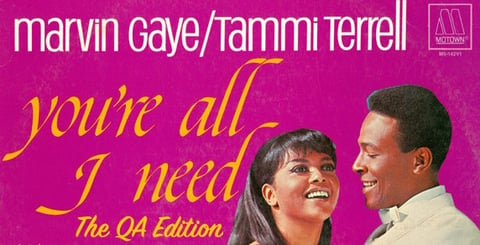
Consumers use apps on real devices, not emulators. Therefore, testing applications with real devices provide QA teams with the most accurate assessment of the app's functionalities as well as user experience.
User Acceptance Testing Across Various Conditions
With real devices, it is easier to test applications across a variety of real conditions that account for network conditions, battery and hard drive usage, screen size, and more, which emulators cannot account for. Testers with real devices can explore an app to measure the performance of every function across a variety of conditions to provide a richer assessment of the app.
Real devices make it easier to examine an app’s layout across various screen sizes and dimensions to get a true sense of how the app appears to consumers. Evaluating apps across a variety of screen sizes and dimensions will only become more important as more brands experiment with curved and flexible screens.
Moreover, testing on real devices provides the ability to assess geolocation and push notification features on an app, which can be used to generate more revenue and engage users.
Testing a mobile application across a variety of smartphones and OS versions can enable QA teams to uncover bugs that tied to specific to certain configurations. Application acceptance testing with real devices even helps QA teams produce fewer false bug detections, which tends to occur more often with emulators. Another significant advantage of real testing devices over emulators is the ability to execute tests faster. The time QA teams save by using real devices can then be used to complete other important tasks.
The downside of real testing devices?
Despite the numerous benefits and advantages of using real devices, there is a downside. Building a library of real testing devices can be quite expensive as new models are released every year. However, it is important to remember that you get what you pay for, and given what is at stake - brand image, reputation, business opportunities, and, more - it is best to test on real devices to ensure the quality and performance of an app.
Overall, there are legitimate reasons why emulators are used to test mobile apps. However, user acceptance testing on a real device offers significantly more advantages allowing the app to be assessed in a more rigorous and valuable manner. At StarDust, we possess the largest library of testing configurations in Europe with over 3,000.
Interested in learning more about user acceptance testing? Please do not hesitate to download our white paper below.

.png?width=1200&name=Banner-how-and-why(1).png)
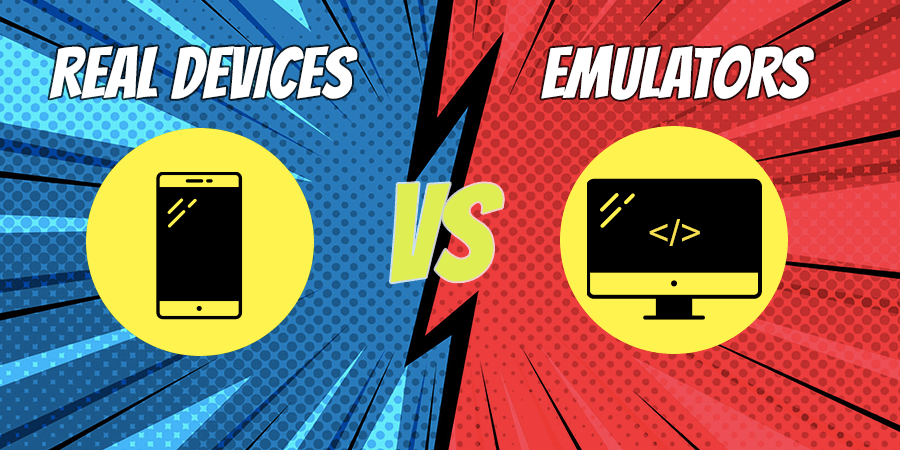

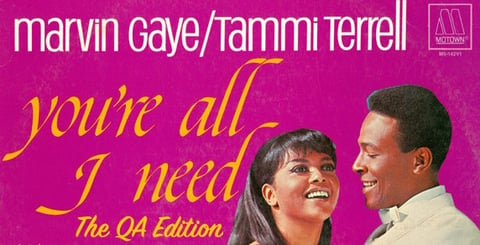

.png?width=1200&name=Banner-how-and-why(1).png)