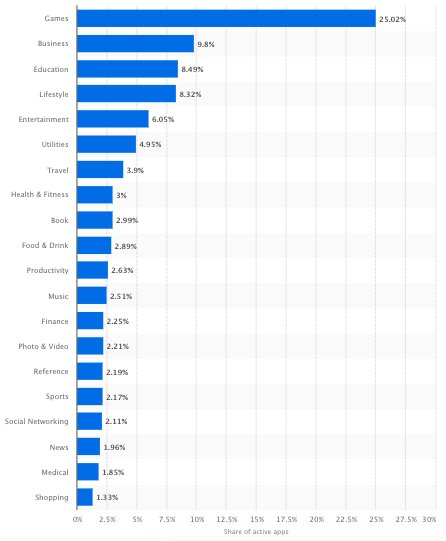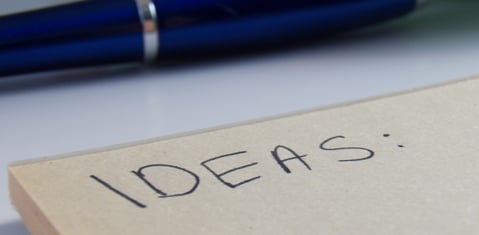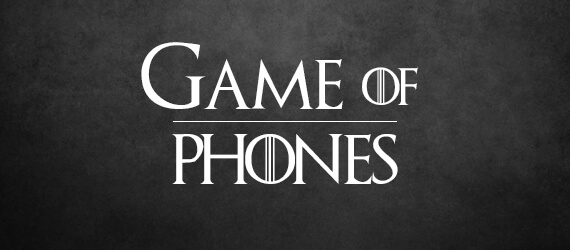So, you’ve made your app, and now you want to get your app to be one of the first apps listed in the app store. This is called App Store Optimization (ASO).
You can take a deep breath of relief because Apple’s App Store algorithm has far less criteria than Google’s SEO. Thankfully, there are no backlinks involved. It all comes down to the keywords that you select, how many downloads your app has, and how good your app ratings are.

Now, take another deep breath because you’re going to need it to place better than your competition in these very few criteria. Users can find your app by the app category, the app name, and keywords. Below, we’ll give you tips and tricks to get an edge over your competition and keep your app out of the graveyard.
App Category
Categories are one way that users search for apps. It is important to pick the category and subcategory that is most appropriate for your app. Apple can reject your app if it is trying to be slipped into an improper category.
 In many cases, your app could fit in multiple categories. If this is the case, putting your app in the least competitive category will give your app more visibility. For example, if an app tracks finances for businesses, it could fit in either the business category or the finance category. According to Statista, the finance category has fewer apps. Therefore, it would increase the odds of the app getting found in this category than in the business category.
In many cases, your app could fit in multiple categories. If this is the case, putting your app in the least competitive category will give your app more visibility. For example, if an app tracks finances for businesses, it could fit in either the business category or the finance category. According to Statista, the finance category has fewer apps. Therefore, it would increase the odds of the app getting found in this category than in the business category.
Here are the percentages of each app per category, according to Statista:
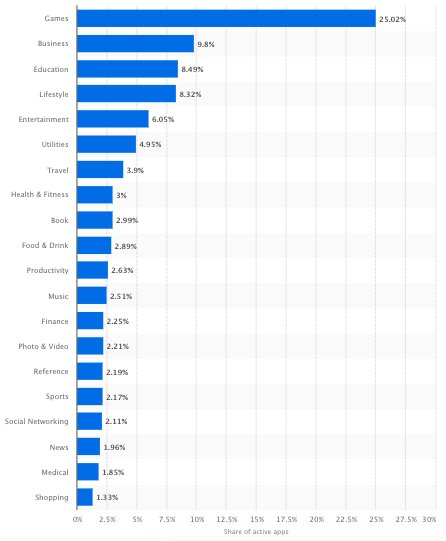
App Name

Your app name should be simple and easy to remember. Choose an app name that includes a description word of what your app does. This will give your app an extra keyword when users are searching apps like yours.
 Apple allows you to easily change your app name. Some companies have found that if you change your app name according to the season, it can get you extra visibility. For example, a flower delivery app could change its name to “Valentine’s Flowers,” during the month of February. Using this tactic can help your app float to the top in searches when others aren’t.
Apple allows you to easily change your app name. Some companies have found that if you change your app name according to the season, it can get you extra visibility. For example, a flower delivery app could change its name to “Valentine’s Flowers,” during the month of February. Using this tactic can help your app float to the top in searches when others aren’t.
Keywords
Apple allows only 100 characters for keywords. It’s essential to make the most of the limited space you have. Try to use all 100 characters. Don’t use words that you already used in the app name. Separate keywords by using commas and no spaces in to save as much space as possible.
When thinking about keywords for your app, you should not necessarily use words that describe what your app does, but rather, what words your audience would use to search for your app.
Common keywords are highly competitive, so using less-common words will give you better chances to place higher during user searches. You also might make use of long-tail keywords, which are made up of two or more words. This will help you target niche demographics rather than mass audiences.
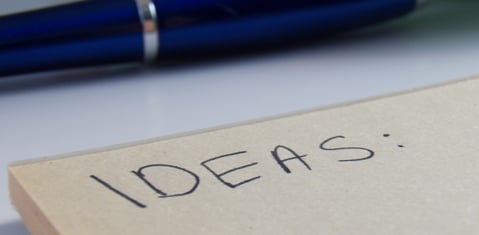
 Remember the diversity of the user base. Some users might use words that others wouldn’t. Many people underestimate this, making it a perfect place to swoop in and snatch the users they aren’t finding. A big brainstorming session could be useful to find a variety of keywords that the diverse user base could be searching.
Remember the diversity of the user base. Some users might use words that others wouldn’t. Many people underestimate this, making it a perfect place to swoop in and snatch the users they aren’t finding. A big brainstorming session could be useful to find a variety of keywords that the diverse user base could be searching.
Again, Apple allows you to easily change keywords at any time. So change them out and see which ones optimize your app to the fullest.
Downloads & Ratings
After users find your app, make sure that you present your app beautifully with a memorable icon, enticing screenshot, and a killer video. The more downloads you have, the higher your ASO ranking will be.
Apple also gives preferences to the highest rated apps. Getting a 5-star rating can be difficult. Read our blog next week to learn more tips on how to get good app ratings or contact us. We got our name from helping apps find stars in the dust!